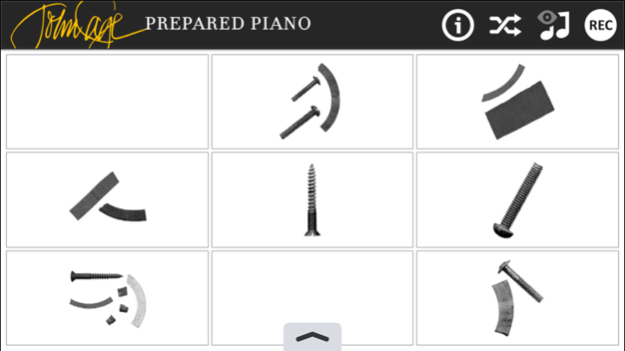John Cage Piano (Free) 1.02
Free Version
Publisher Description
Created with the actual hardware used by John Cage in creating his Sonatas and Interludes
Celebrate the music of John Cage by playing the John Cage Piano app on your iOS handheld device. One of the many ingenious innovations of American composer/writer/artist John Cage was his creation of the "prepared piano", in which he placed objects beneath and between the strings of a grand piano to create an entirely new instrument.
The sounds of John Cage's prepared piano are now available for you to play on your portable device with this innovative app. Play meticulously sampled sounds of a piano prepared with the actual materials used by John Cage in the preparations for his Sonatas and Interludes (1946-48) as sampled under the supervision of the John Cage Trust.
This free version offers 9 sampled notes on screen at a time, while a random shuffle button makes available other prepared notes.
Aug 4, 2017
Version 1.02
This app has been updated by Apple to display the Apple Watch app icon.
We've added iOS 11 capability.
Special note to users of the free version: Due to a bug that is now fixed, some free versions had the features of the paid version. This update will return those users to the feature set of the free version. Of course, you continue to use your current free version and not update, but it will not work in iOS 11.
About John Cage Piano (Free)
John Cage Piano (Free) is a free app for iOS published in the Audio File Players list of apps, part of Audio & Multimedia.
The company that develops John Cage Piano (Free) is Larson Associates. The latest version released by its developer is 1.02.
To install John Cage Piano (Free) on your iOS device, just click the green Continue To App button above to start the installation process. The app is listed on our website since 2017-08-04 and was downloaded 6 times. We have already checked if the download link is safe, however for your own protection we recommend that you scan the downloaded app with your antivirus. Your antivirus may detect the John Cage Piano (Free) as malware if the download link is broken.
How to install John Cage Piano (Free) on your iOS device:
- Click on the Continue To App button on our website. This will redirect you to the App Store.
- Once the John Cage Piano (Free) is shown in the iTunes listing of your iOS device, you can start its download and installation. Tap on the GET button to the right of the app to start downloading it.
- If you are not logged-in the iOS appstore app, you'll be prompted for your your Apple ID and/or password.
- After John Cage Piano (Free) is downloaded, you'll see an INSTALL button to the right. Tap on it to start the actual installation of the iOS app.
- Once installation is finished you can tap on the OPEN button to start it. Its icon will also be added to your device home screen.